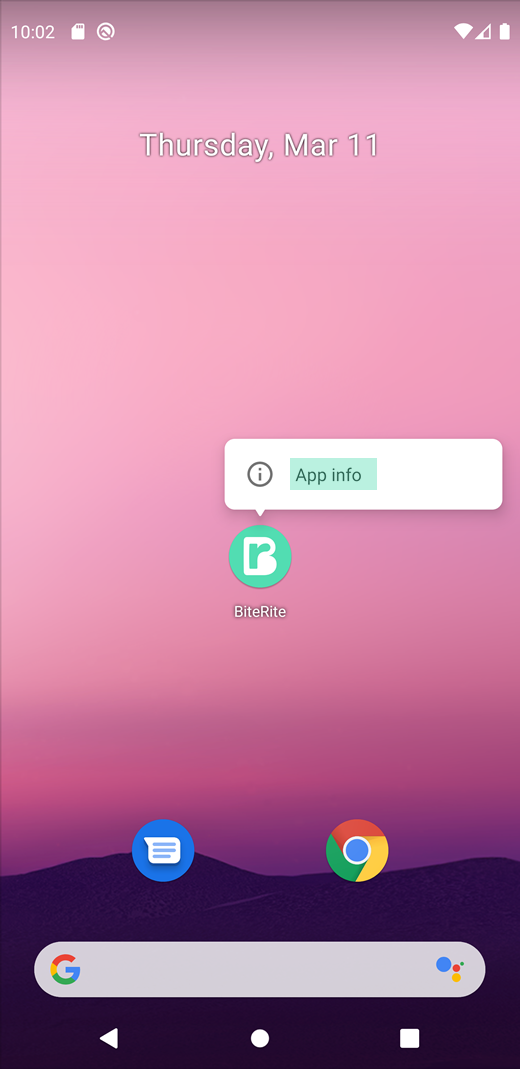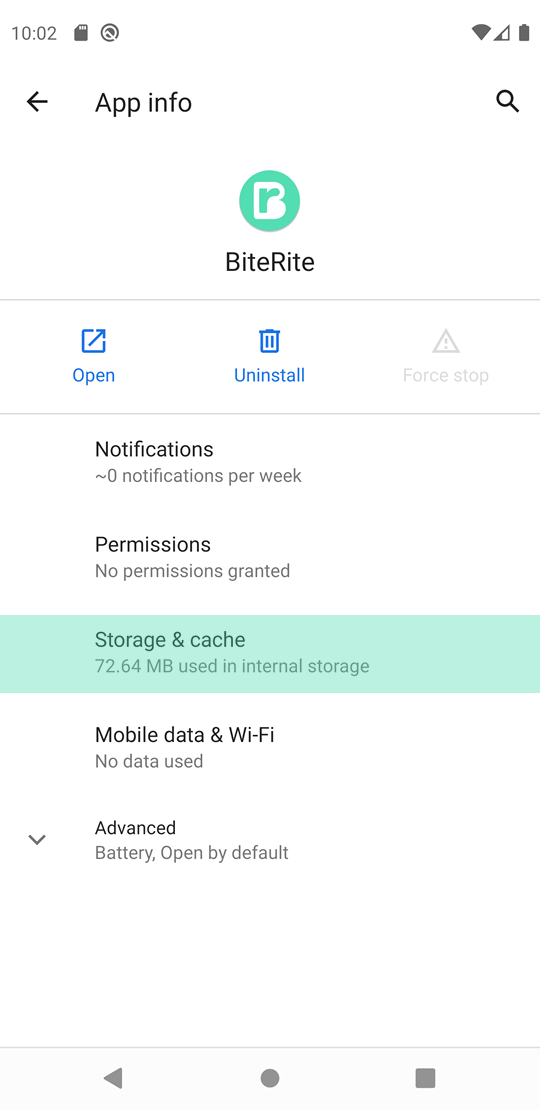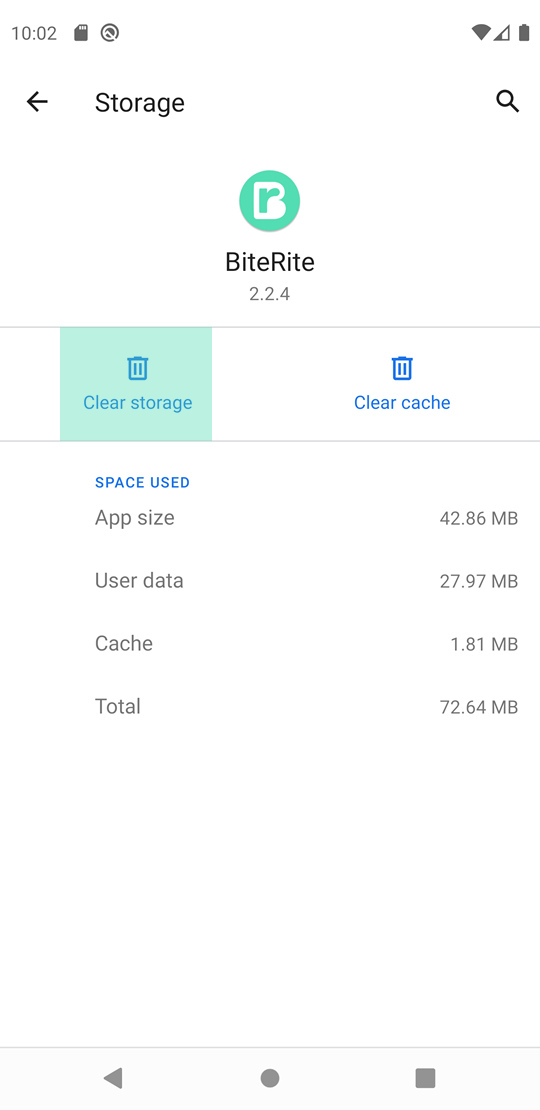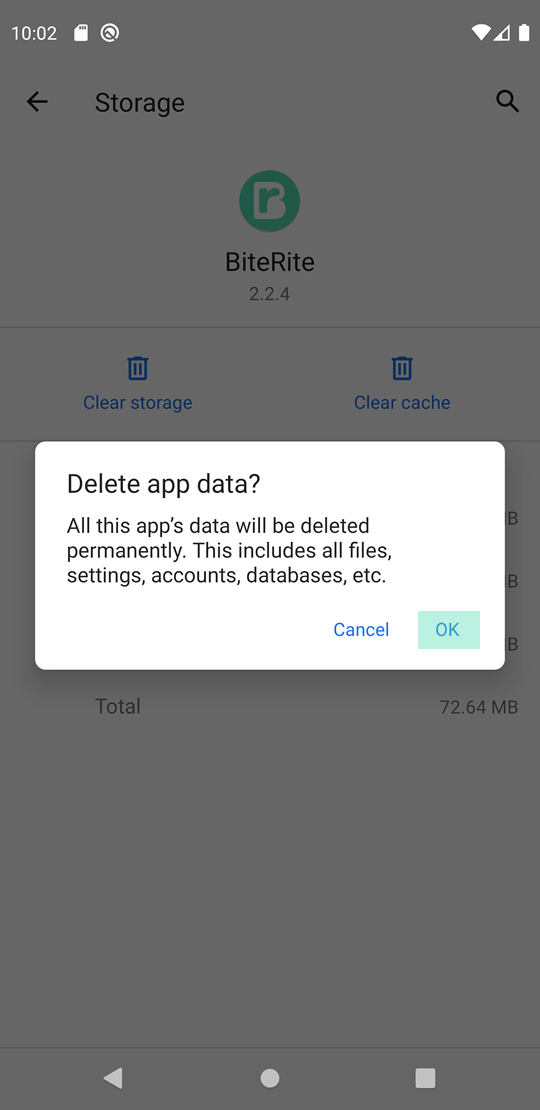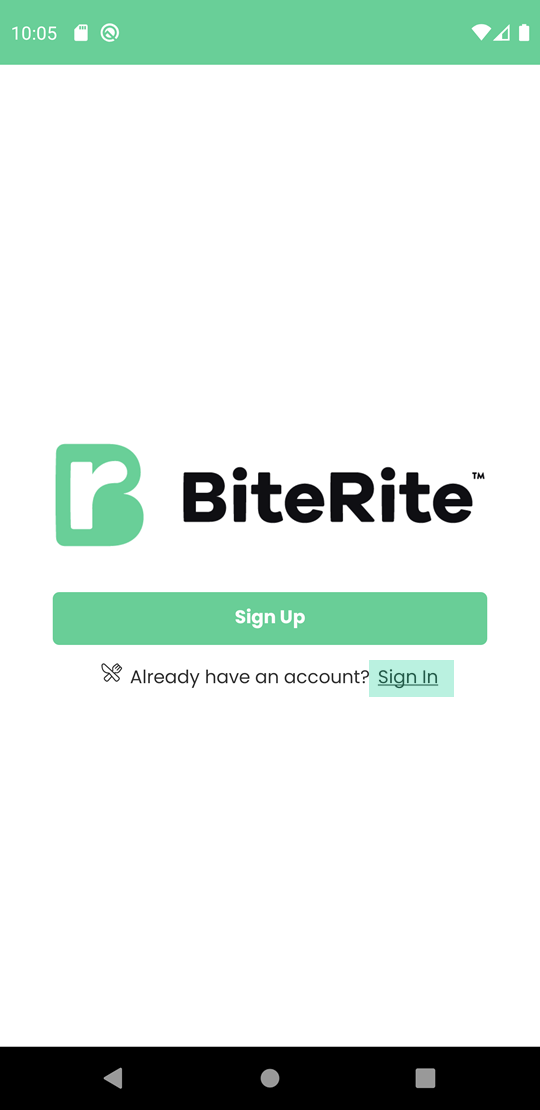If you’re having problems with our app on android you may need to perform an app reset.
Follow these instructions to reset your app on Android.
Step 1
Press and hold on the BiteRite app icon until the pop up menu appears.
Tap on App Info.
Step 2
Tap on Storage & cache
Step 3
Tap on Clear Storage
Step 4
Tap on OK
Step 5
Now re-open the BiteRite app and you will see the welcome screen.
Tap on Get Started.
Step 6
Tap on Sign In.
Enter your mobile number, followed by the SMS code that will be texted to you.