With your customised meal plan, each meal in our database has calculated calories and selects meals within your recommended daily calorie intake. The BiteRite saves you time by calculating your macros and calories per meal.
BiteRite uses the App Recommended feature and automatically selects meals in the similar calorie and macro range to ensure you are not missing out.
Step 1
To find out how each meal calorie calculation occurs, open the BiteRite app and tap on Meals.
Then tap on the Edit Meal Plan button.
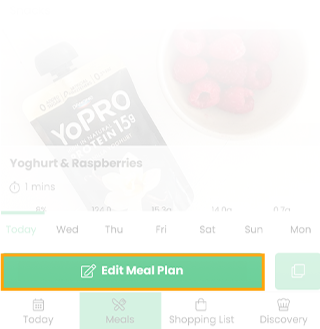
Step 2
At the top of the screen, you can see how many calories you need to consume for that day.
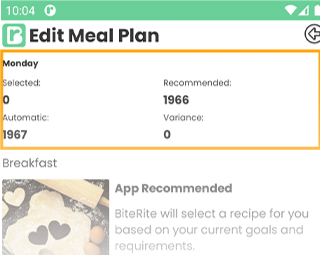
Then tap Select Recipe to choose a meal you want to edit.
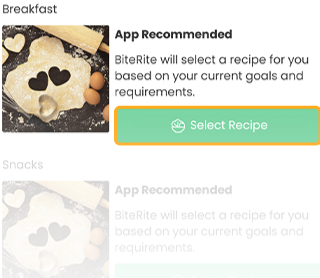
At the top of the screen, it will highlight the recommended calories for that meal.
Scroll down and app recommended recipes will specify the amount of calories per meal and their nutrition value.
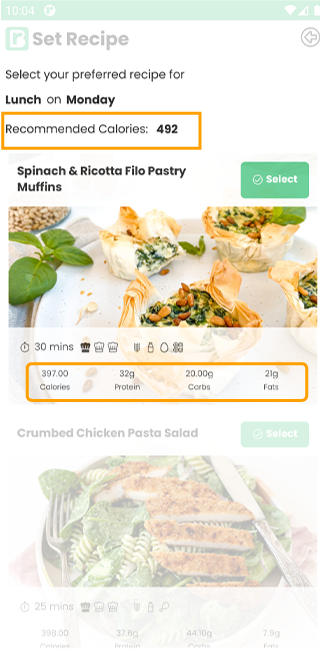
Then tap on Select to choose a meal.
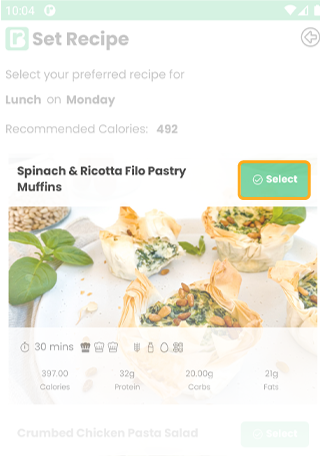
Step 3
Once you have selected the edited meal, your meal plan will have remaining calories left to consume for the day.
Repeat the process until you meet your daily recommended calorie intake.
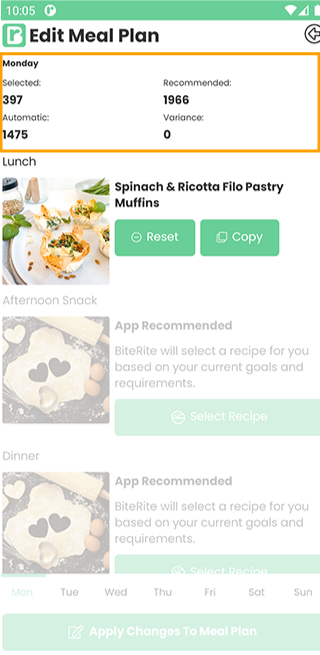

Recent Comments